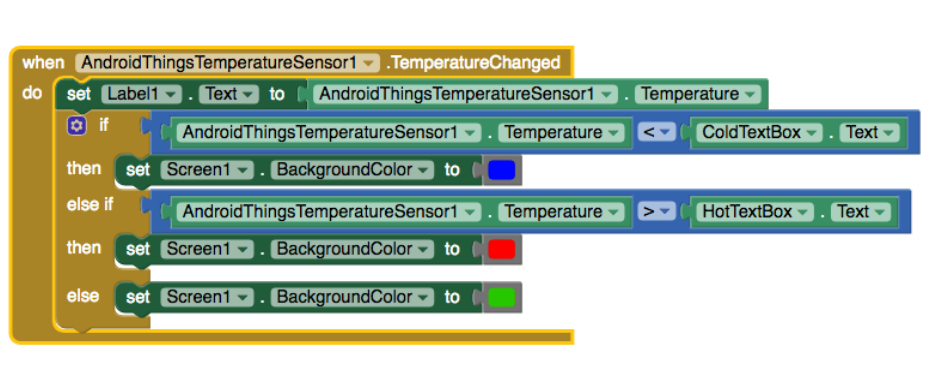IoT Application Development Using MIT AppInventor to Collect and Analyze Sensor Data
Outcome of this project was published as a conference paper in IEEE BigData2019 Conference in December, 2019, Los Angeles, USA.
Download the conference paper here: IoT Application Development Using MIT App Inventor to Collect and Analyze Sensor Data
Project Overview
The rapid development of low-cost sensors, smart devices, communication networks, and learning algorithms has enabled data-driven decision making in large-scale systems. However, the development platforms for such Internet of Things (IoT) applications and collecting the data in a cohesive, yet simple manner is not very well understood. MIT App Inventor is an open-source, user-friendly interface to develop mobile applications and has been used by over ten million users worldwide. We have added IoT capability to the MIT App Inventor platform where people can build applications using various sensors and IoT platforms such as Raspberry Pi and Android Things to collect the data through mobile applications. This poster paper presents a realization of easy to program IoT applications in the mobile application space with a focus on collecting data from the connected sensors. We have integrated the Android Things platform with the MIT App Inventor and introduced the existing MIT App Inventor community to the IoT based App development. This integration allows not only the seasoned developers, but also the novice developers to make interesting IoT applications with minimal programming knowledge.
MIT App Inventor
The MIT App Inventor is an open-source app-building platform that allows users to drag-and-drop visual objects to create an application that can run on the Android system as a means of democratizing mobile app development. Application behavior is provided by piecing together blocks in a visual blocksbased programming language. MIT App Inventor is used by students, teachers, developers, hobbyists, and entrepreneurs to develop apps for collaboration, productivity, personal use, recreation, learning, social good, and community activism. The ease of use of the system as a tool for making has contributed to its success and over 10 million people have used MIT App Inventor worldwide to create 43 million projects.
Android Things
The Android Things is a lightweight version of Android published by Google that can be flashed onto different hardware prototyping boards, such as the Raspberry Pi 3, Intel Edison, and NXP Pico i.MX7D. Android Things extends the core Android framework with additional APIs that allow apps to integrate with new types of hardware not found on mobile devices. Apps for embedded devices bring developers closer to hardware peripherals and drivers than phones and tablets. By integrating the IoT capabilities of Android Things with MIT App Inventor, we eliminate the need for heavy and complex programming code by simply enabling the visual and interactive block-based drag and drop programming tools to create IoT applications. In the case of input sensors connected to the Raspberry Pi device or any other Android Things supported device, the data from these sensors can be relayed to the phone app or to an external storage device for the post or real-time data analysis purposes to obtain useful insights to make decisions. The integration of these two technologies (MIT App Inventor and Android Things) with a simple, userfriendly environment enables a larger audience of developers to create applications that can collect a vast amount of data in the fast-growing IoT space.
MIT APP INVENTOR COMPONENTS FOR ANDROID THINGS
Android Things Extension
We have created an App Inventor extension for Android Things. This extension includes the following four components that can be easily configured in an MIT App Inventor project. The main component necessary is the ‘AndroidThingsBoard’ component. The devices connected to the board can be modeled using the peripheral components such as ‘AndroidThingsGPIO’ (Android Things General Purpose Input Output), ‘AndroidThingsPWM’(Android Things Pulse Width Modulation) and ‘AndroidThingsTemperatureSensor’(Temperature Sensor Component supporting Android Things).
Android Things Board
This is a non-visible MIT App Inventor component that models the Android Things Board. It is responsible for relaying messages between the IoT devices connected to the board and the MIT App Inventor app. In order to set up an Android Things board, first, we need to flash the Android Things Image to the board, and this is a one-time setup on the board that we need to complete. Depending on the type of board we are planning to use, we need to download and install the correct flash image. Make sure the board is connected to WiFi because otherwise, the IoT devices will not be able to communicate with the phone app.
Android Things Support App
The official MIT App Inventor distribution provides an Android app called the Companion App that supports realtime testing during development. In a similar vein, we have introduced a Support App that bridges MIT App Inventor and the Android Things standard development kit libraries to provide essential communication support between the mobile app and the Android Things supported device such as Raspberry Pi. A unique identifier is needed to tether the phone app and the device. For simplicity, this support app generates that identifier, which is cached in a file and reused to avoid having to enter a new identifier every time the framework is restarted. We use the Android Things App Inventor Support App to facilitate the sending and receiving of messages to and from MIT App Inventor apps that use the Android Things components
Setting up an MQTT Broker
To set up an Android Things Board as an MQTT broker, we recommend installing Mosquitto [7]. To control the devices and sensors connected to the Android Things Board via the Internet with this approach, the board must have a public IP address. Alternatively, we can use one of the public MQTT brokers, such as iot.eclipse.org. If we wish to secure the payloads, we must use SSL ports
App Inventor Component Configuration
Before using the AndroidThingsBoard component, you need to initialize the component with certain board parameters such as “identifier”, “hardwarePlatform,” “messagingHost,” “messagingPost” to make sure the board and the corresponding App Inventor component will work together as shown in the Figure 1.
Similarly, the client components such as the AndroidThingsGPIO, AndroidThingsPwm, and the AndroidThingsTemperatureSensor must be registered. For example, Figure 2 shows the most important properties, events and methods of the AndroidThingsTemperatureSensor component.
EXAMPLE APPLICATION THAT COLLECTS TEMPERATURE SENSOR DATA
One straightforward applications is monitoring the temperature of a room or any place remotely, which has many advantages. Temperature data can be collected using temperature sensors that are connected to the device. Similarly, we can monitor the temperature of the home, and turn on and off the air-conditioning or the heater as needed, remotely, only when required. The functionalities of the Application is to monitor the temperature. Figure 3 shows the Android Things temperature monitor Configuration. On the mobile phone, we introduce a button (Button1) that will start the temperature monitoring process. Once that button is pressed, the Android Things Temperature sensor will start monitoring the temperature. In the next step, as shown in Figure 4, we have introduced a simple process to change the color of the phone screen based on the temperature reading, which is shown in the Figure 5 We have introduced two temperature thresholds such as “Hot Threshold” and “Cold Threshold”. The mobile phone user can change the threshold values as desired. If the temperature value is higher than the user entered threshold value for Hot Temperature, then the mobile phone screen background color will change to the red color. If the current temperature reading from the sensor is below the cold threshold value, the screen background color will change to the blue color, and if the sensor reading value is in between the hot and cold temperature threshold values, then the phone background color will change to green.
Conclusion
This research paper presented in the IEEE BigData Conference shows the novel design and implementation of Android Things integration with the MIT App Inventor and demonstrated the viability of the technology using a sample app. The integration of the two technologies enables Interest Driven Innovation in the fast-growing IoT space. The simplicity and user-friendliness of using MIT App Inventor components make IoT applications to empower ordinary people to become innovators. As a result of that, a new frontier of innovators will emerge as their interests grow on solving problems, finding suitable data driven solutions to problems they face in their day to day lives. More information on these IoT sensors is available at http://thilankam.github.io/ mit-app-inventor.
Initial Work: Raspberry Pi Device Integration on the MIT App Inventor
The purpose of this project was to control the pins of the Raspberry Pi easily using an android device. To achieve this, I created two MIT App Inventor components: the “RaspberryPiServer” and the “RaspberryPiPinClient”. The “RaspberryPiServer” models the RaspberryPi board, whereas the “RaspberryPiPinClient” models Raspberry Pi’s low level Digital Interfaces known as GPIO (General Purpose Input and Output) pins using a higher level programming abstraction offered by MIT App Inventor utilizing the MQTT protocol.
As an example, these two components allow anyone to create a simple DIY home automation Raspberry Pi project such as turning any appliance in their home on or off remotely using their android device at a fraction of the cost of many commercial products available today. The coding required on App Inventor is shown on the left hand side and the setup required on the Raspberry Pi is shown on the right hand side.
Demo
Code
The main code repo for this project is appinventor-sources. However, the integration of Raspberry Pi required me to create two additional repos to facilitate MIT App Inventor on the Raspberry Pi and to circumvent licensing issues due to a library used on the Raspberry Pi side of things.
| Repositories | Description |
|---|---|
| appinventor-sources raspi branch | RaspberryPiServer and RaspberyPiPinClient MIT App Inventor Component Implementation |
| AppInventorRaspberryPiCompanion | Code to supplement App Inventor Components on the Raspberry Pi Device |
| RaspberryPiMqttMessages | Internal MQTT Messaging Scheme shared by MIT App Inventor and Raspberry Pi |
Publication: